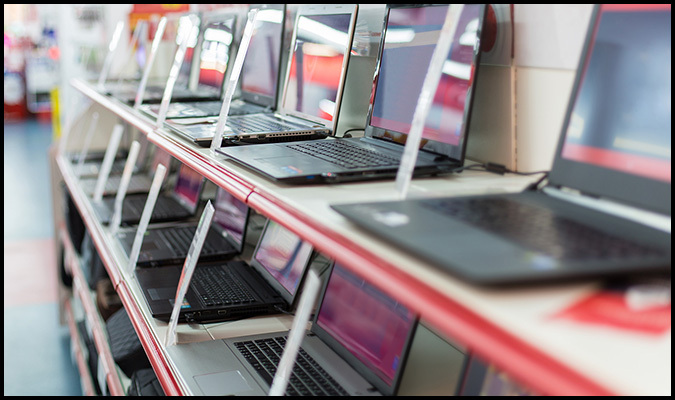With the ongoing supply chain challenges, it’s important to prepare as early as you can for any new hires or computer upgrades your company may need. To help you in your preparation, below you can find our current laptop recommendations, covering both Macs and PCs.
Let’s start with the basics …
Regardless of make/model, our minimum recommended specs are:
- 8 GB RAM
- 240GB SSD
- TPM security chip
- dual band Wi-Fi
- i5 9th generation processor or Apple Silicon M1 Pro
16 GB of RAM will speed applications, especially if you typically have lots of tabs/windows/desktops open, but more than 16GB won’t be noticeable unless you are running a specialized application that can use the extra memory.
If you are a heavy user of virtual backgrounds in Zoom or GoMeet then we recommend at least a 10th generation i5 or 8th generation i7 processor and 16 GB RAM.
Hybridge recommends Lenovo for Windows and (of course) Apple for MacOS.
Windows vs. Apple OS X (Mac)
Advantages of Windows
- Runs mainstream apps that Mac can’t, including QuickBooks, Sage, Access, and most business vertical apps
- More business-oriented hardware options, e.g., docking stations, regular USB ports, and HDMI ports for external TVs
- Easier to support multiple monitors and other external devices
- Wide range of vendors and form-factor options
Advantages of Apple
- Beautiful industrial design
- Most people find Mac OS easier to use than Windows 10
- Close integration with iPhone/iPad
- More secure
- Better battery life
Apple options
For those on the go, the 2022 M2 MacBook Air is a cost-effective and lightweight choice. However, it has very limited connectivity options, only 8 GB RAM, and can only support 1 external monitor. For those that will need the processing power of their computer or external ports like HDMI the M1 MacBook Pro 14” is an excellent choice although at a significantly higher cost.
Windows options
The best all-around option is the T14s which has a healthy balance of performance and portability. With extended onsite warranty you get reliable onsite repairs. If you are looking for something ultra-lightweight, you can look at the X13 which is the smallest and lightest Windows computer we recommend. Be aware that we consider this model to be more fragile than most laptops.
For a complete breakdown of the most popular Apple and Windows models, please email info at hybridge.com and we will send you our latest comprehensive recommendations list.
Additional items and peripherals
To make the most out of your shiny new laptop we recommend purchasing additional peripherals. If you choose a MacBook Air, you’ll need several adapters to connect to external devices such as monitors, keyboards, etc. If you are a Lenovo owner, a docking station will help you get a great desktop experience.
Purchasing a new personal laptop or an entire office worth of laptops is a large financial commitment, and you want to make sure you are making the right decisions. Please reach out to us at (650) 421-2000 or send us an email at info(at)hybridge.com. We would be happy to point you and your team in the right direction.
Share this blog: